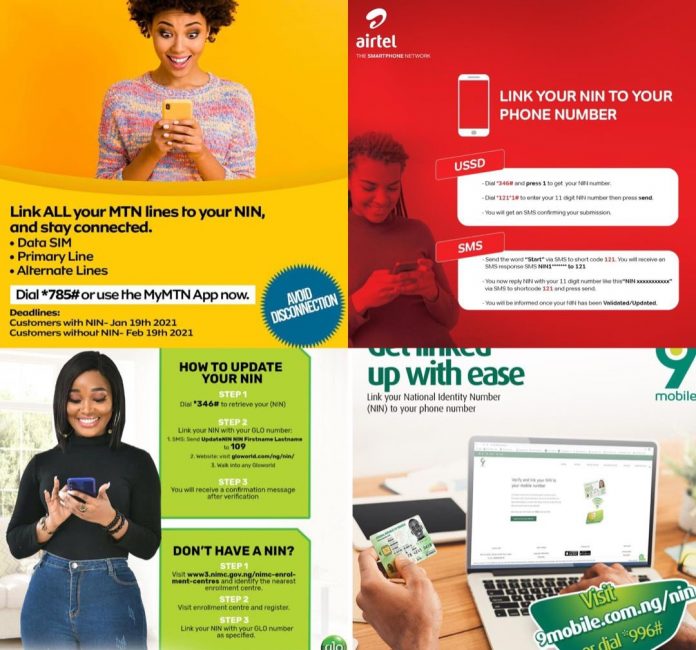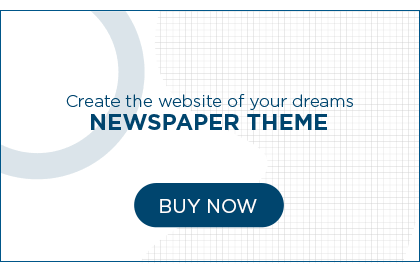The Federal Government of Nigeria through the Nigerian Communications Commission (NCC) had earlier mandated the telecommunications operators in the country to block all SIM cards that are not registered with the National Identity Numbers (NIN). To ensure all subscribers with NIN are able to link with their phone numbers, we have written a step by step guide for all networks including Airtel, MTN, Globacom and 9mobile.
According to NCC, each subscriber are allowed the linkage of up to 7 SIMs to 1 unique NIN in the recently launched Federal Government Portal.
To register your NIN with your mobile number, each telecoms operators need:
- NIN ( To retrieve your NIN, dial *346# and press 1 to get your NIN or check your temporary issued national identity card from National identity management commission, NIMC)
- Mobile number
- Full name
- Email address
- Date of birth
MTN Nigeria partners with Gameloft on exciting new platform
How to link all your MTN lines to your National Identity Number (NIN)
- Dial *785*NIN# and follow the instruction
- Text NIN number to 785 as a text message or SMS
- Use the MyMTNApp click here to get started
- Visit https://nin.mtnonline.com/ using your phone or computer and fill the NIN linking form by entering your details.
- If you have followed any of these four steps, please wait for feedback and confirmation from MTN.
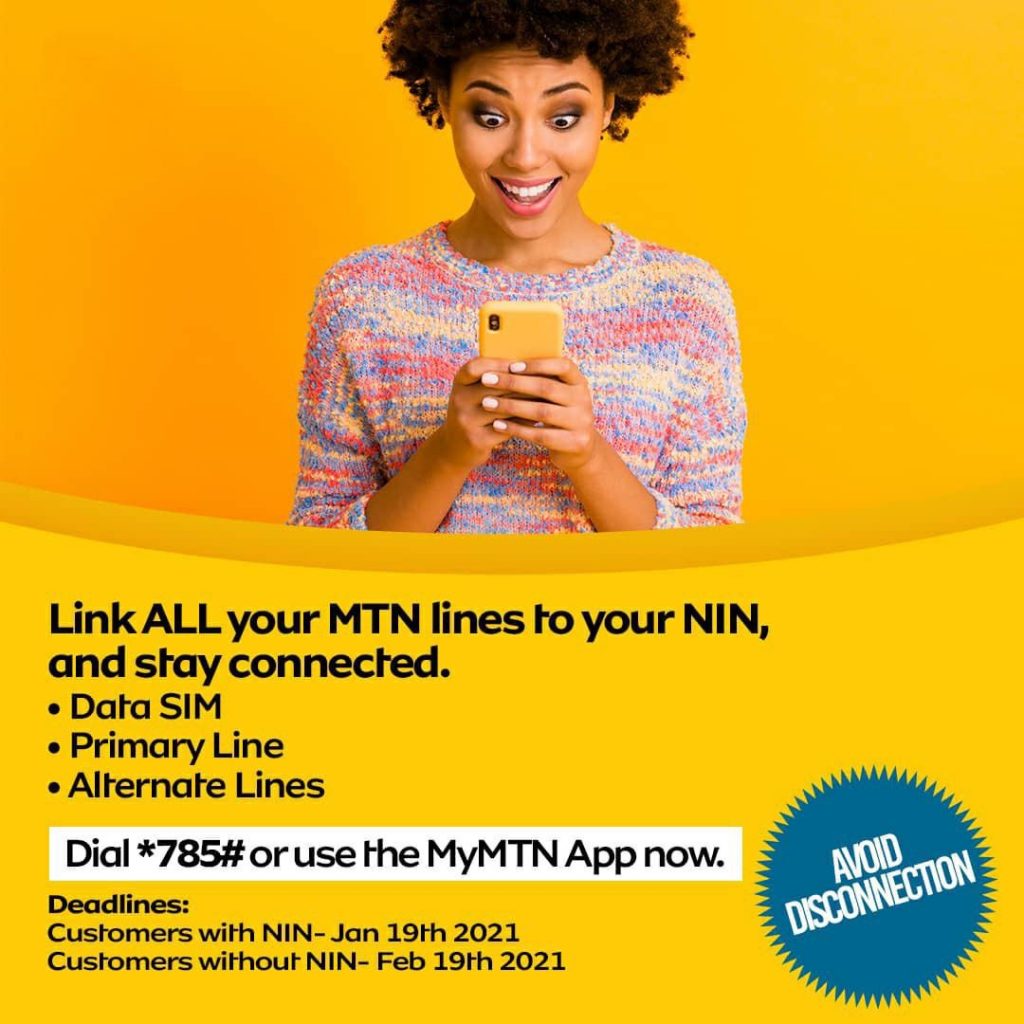
Read more: MTN launches e-sim in Nigeria for selected devices
How to link your Airtel number to your NIN
- Dial *121*1# to enter your 11 digit NIN number then press send.
- Text the word “Start” via SMS to 121 and send a reply “NIN 11 digits number” to 121.
- Visit https://www.airtel.com.ng/nin enter your phone number, you will get an OTP on your number and then enter the 11 digits NIN number and submit.
- Visit airtel.com.ng/hbb/#/nin to link the numbers of your HBB devices ( Router/MIFI, ODU numbers) to your NIN.
- You will be informed once your it has been validated or updated.

How to link your 9mobile number to your National Identity Number
- Dial *200*8# and follow the instruction
- Visit 9mobile.com.ng/nin to link your NIN to your mobile number.

How to link your Glo line to your National Identity Numbers
- Dial *109# and follow the instruction
- Call 109
- Text your NIN to 109.
- Visit www.gloworld.com/NG/NIN
- Walk into any GLOWORLD shop to update your NIN

Deadline
- Customers with NIN to be disconnected from January 19th 2021
- Customer without NIN to be disconnected from February 19th 2021
Please feel free to share this article with friends and family Member’s to avoid disconnection. If you have any question, type it in the comment section below.
Read more : How to run android apps on your window PC