Today, Mark Zuckerberg announced that Meta will begin testing the ability for people to start Community Chats for Messenger in the coming weeks, allowing people to create a Facebook Group, start chats and audio channels, and invite others to join their new group all within the app. We’ll also be expanding Community Chats to even more Facebook Groups.
What are community chats on Facebook?
Community Chats let people connect more deeply with communities in real time around the topics they care about in multiple formats, including text, audio and video. The experience seamlessly blends Messenger and Facebook Groups to allow people to connect when, where and how they want. Admins can now start a conversation about a topic and get in-the-moment responses instead of waiting for people to comment on a post. And, rather than navigating multiple topics in a single Messenger group chat, the person who creates the Community Chat can organize chats into categories so group members can easily find what’s most interesting to them. For example, a band’s fan group could have a “Breaking News” category with chats dedicated to new album drops, tour dates and group activities.
How do i create a community chat for my facebook group?
Check out how Vanessa Yaeger, admin of the Women Who Surf Facebook Group, uses Community Chats to bring her members together in real time for a spontaneous IRL meetup.

Admins can choose from several options to help their communities connect. They can start a chat for group members around a specific topic, an event chat for an outing or meetup, a view-only broadcast chat for admins to announce group-wide updates and an admin-only chat to collaborate with admins and moderators. Admins can also create audio channels so group members can share live commentary or receive real-time support. Participants also have the option to enable video once they’re in the audio channel. For example, the admin of a Facebook Group for chemistry students could create audio channels for study groups during finals season, and participants can turn on video for live tutoring. Community Chats are only accessible to members of a group. To learn more about how to use Community Chats, check out the Facebook Community Blog.
Given the more public nature of Community Chats, we’ve developed a robust suite of tools to help admins easily manage both chat and audio experiences. This includes moderation capabilities like blocking, muting or suspending group members, and removing members or messages, as well as Admin Assist, which allows admins to set custom criteria that will automatically suspend users, remove reported messages, and stop messages from ineligible authors or containing violating content from being sent. Members of Community Chats can also report messages to group admins or Meta, block users or leave a chat at any time. Learn more about privacy and safety controls in Community Chats.
How to use Community Chats in Your Group
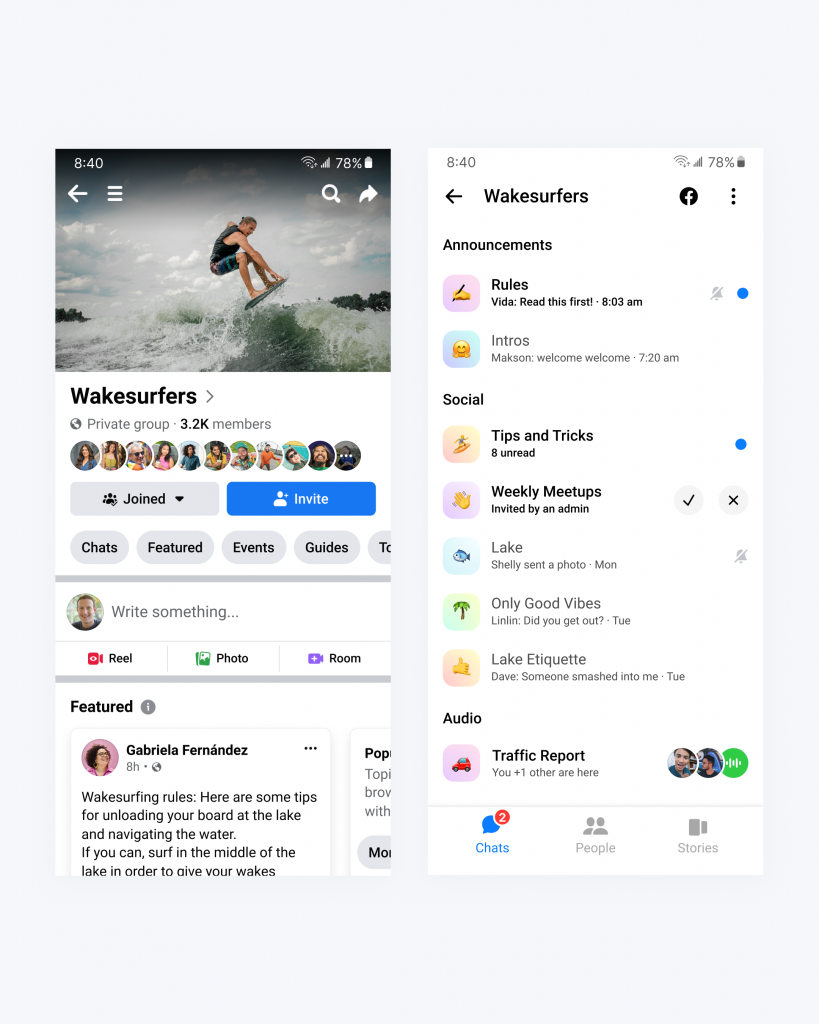
- Starting a chat is super simple — you can make it happen either straight from your group or right in Messenger. Just click “Create chat” at the bottom of the group menu to get the discussion started.
- Now your group will be able to start a conversation on different topics in the chat, it’s time to get talking.
- With a click of a button, admins can invite participants or members can join the chat themselves. A post will then be created in the Group, which can be promoted via a pinned post or announcements so that all members can find the chat quickly and easily.
- Next is to ask a question in the chat announcement or use a clear call to action to entice users to engage in the discussion.
- You can always check your notifications in the chat inbox on Facebook or Messenger, where you’ll find all your active chats. They are also manageable from the Admin dashboard, so you have control over just how engaged you are with the Chat.
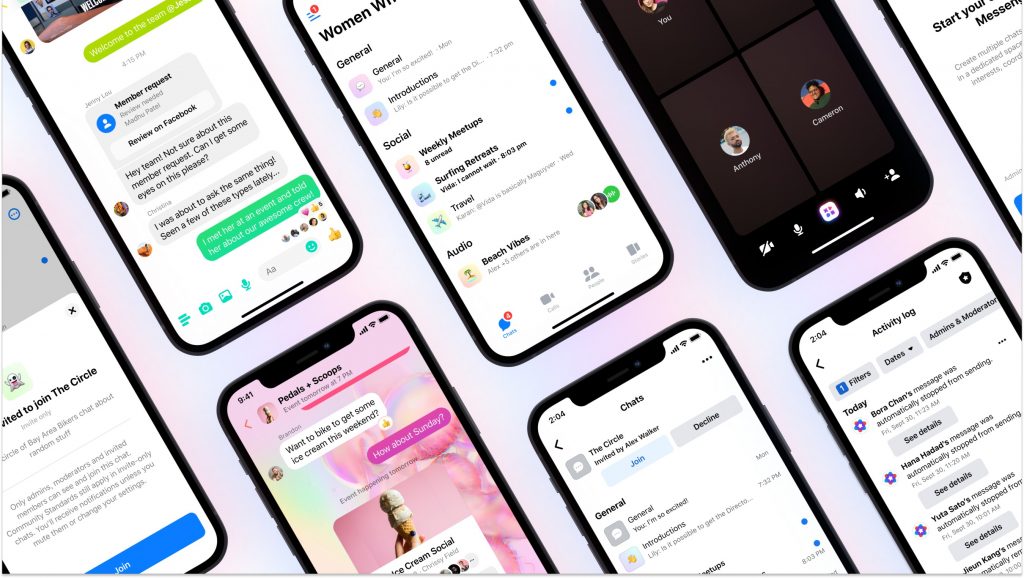
Also Read: Meta launches Facebook Reels for iOS and Android across Africa
You can click here to read more on how to use community Chats in your group on Facebook.
How secure are Facebook community chats?
Is facebook Community Chats safe? According to Meta, yes it is.
- Admins and moderators can manage their Community Chats with a robust suite of content and moderation tools to help keep people safe. Admin Assist allows them to set custom criteria that will automatically suspend users, remove reported messages and stop messages from ineligible authors or containing violating content from being sent. They can also manually delete messages, remove group members from chats and report messages to Meta.
- Members of Community Chats can report a group, category, chat or message, and they can block people or leave a chat at any time. People who are blocked or removed from a group won’t be able to view its Community Chat content. If someone joins a chat with a person they’ve blocked on Facebook, they will be able to see that person’s content but will receive a pop-up notice that the person they’ve blocked is present.
- Audio channels in Community Chats will follow the same standards as other Messenger audio calls, providing people with controls to manage their experience. This includes the ability to block or remove someone, and to report an audio channel or participant to both Facebook or an admin.
- Any member of a Facebook Group can join its Community Chats and see their history, with the exception of admin-only or invite-only chats. Private conversations should be reserved for private Messenger chats.
- Your account’s name and basic profile information will be visible to other members of a Community Chat, but Feed content by private accounts will be visible only to friends or followers.
- If a member of a Community Chat sends you a private message on Messenger, those messages will adhere to your message delivery controls, which means you can decide whether the request is sent to your chats list, your message requests folder or whether you want to receive it at all.
- Finally, as with other parts of Meta, information collected from Messenger and Facebook primarily is to provide the service, improve the product experience and keep people safe and secure. Learn more about how Meta collect and use information from Messenger and Facebook.
- Given their more public nature, Meta uses machine learning to detect and remove a wider breadth of potentially harmful content than in private Messenger chats, and we do not currently allow message forwarding from Community Chats.
- While all chats are subject to Facebook’s Community Standards, Community Chats are subject to these policies regardless of whether they’ve been reported. This means Facebook may automatically take down violating content or media, and repeated content violations could lead to a suspension of the feature, a Facebook Group or a user’s account. And, Facebook content shared in Community Chats that has been rated sensitive or misleading will be labeled as such so people can better decide what to read, trust or share. Learn more about our approach to content moderation and enforcement.
What’s Next
Meta is committed to building messaging experiences that help people connect with their communities, friends and families. As Community Chats rolls out to more people and groups around the world, we’ll continue exploring new features and capabilities to make it easier to connect with one another.

